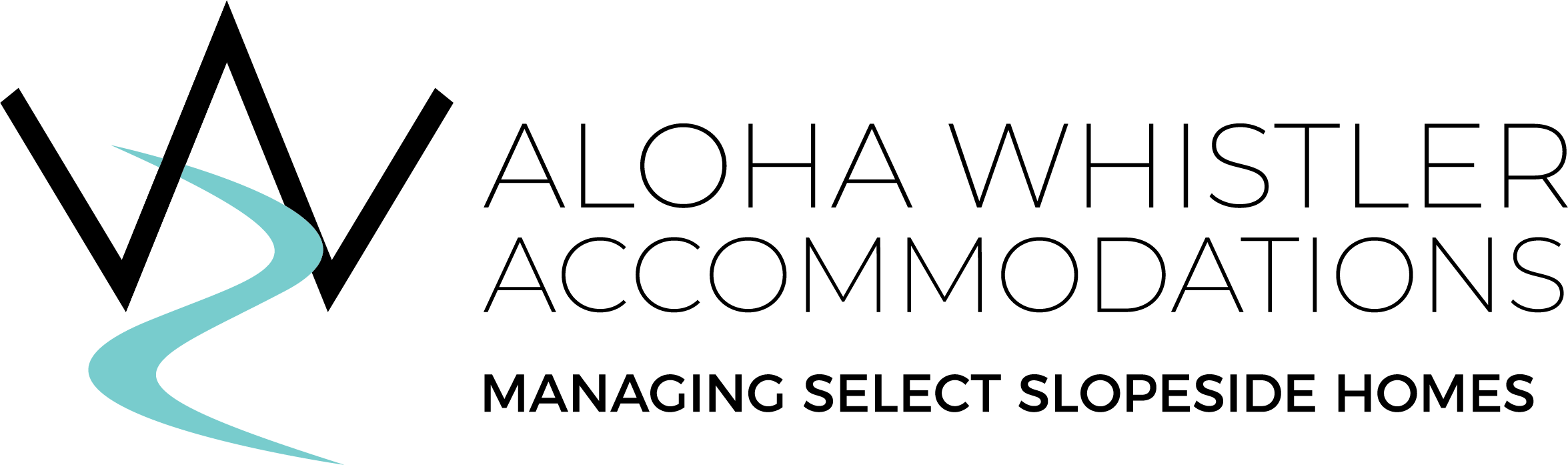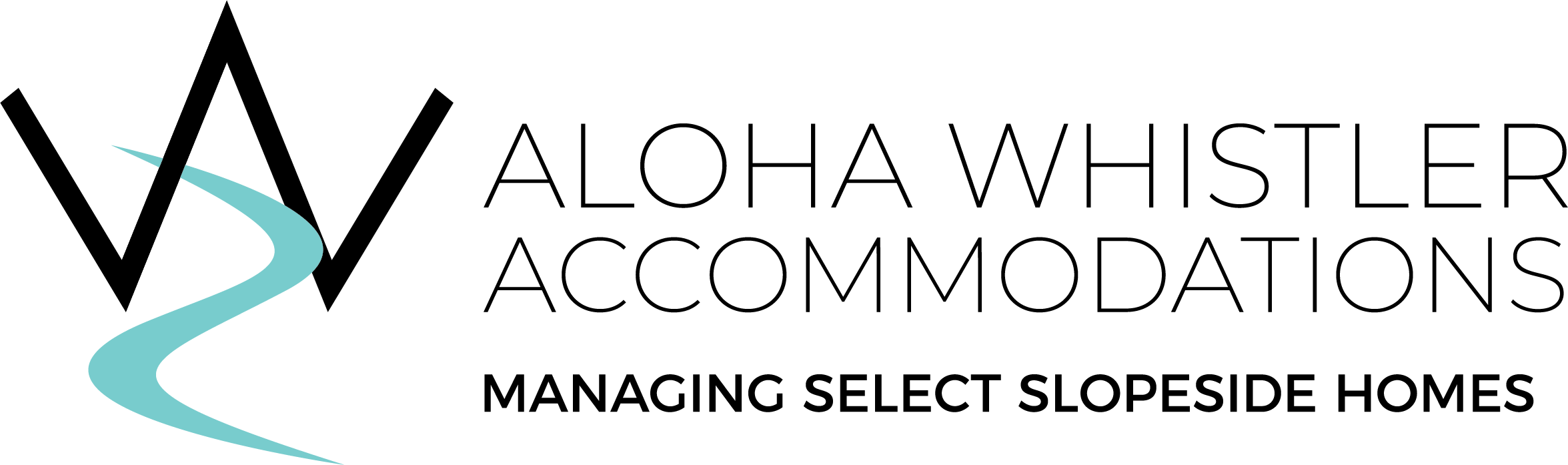This year, to ensure all guests stay safe, Whistler Blackcomb have implemented a Pass Holder reservation system.
The reservation system is exclusive to Pass Holders starting Nov. 6 through Dec. 7 so you can lock in your Priority Reservation Days and early season skiing and riding.
Pass Products include season passes, Edge and Whistler Day Passes.
Excitement is high, and we do anticipate the reservation system being busy during these first few days. To help you navigate the site on the busiest days, they have implemented an online waiting room.
Don’t feel like waiting? There is no need to rush to reserve your Priority Reservation Days. They designed this exclusive month-long booking window to accommodate their Pass Holders’ requests, and are confident that you will be able to reserve your days for the core season before lift tickets go on sale Dec. 8.
*NOTE: To ensure they accommodate those who are looking to make a reservation, you will not be able to cancel or change your reservations until Nov. 17.
You may be wandering; how do I book my reservation? Here is a step by step guide, available from November 6th 2020:
- Sign into ‘My Account‘ on EpicPass.com
- Select the first resort you want to book
- Pick the days you want, based on what your pass type allows
- Choose the pass holders in your account that are going with you
- Enter your contact details and press “complete reservation”
Have more questions? Reach out to our concierge and we will be happy to help!